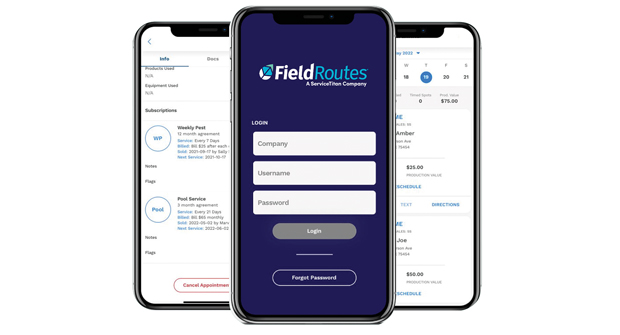
Nearly every landscape or lawn care professional seeks ways to improve their services, reduce callbacks, improve client communications and manage their operation more efficiently.
Here are some ways scheduling software makes it possible to be more effective, more productive and more profitable.
On the go
Most scheduling software runs on mobile devices, which liberates employees from sitting behind desks, says Lourdes Valdez, director of product marketing at FieldRoutes.
“The software extends the technician’s role, so now the technician is no longer just someone who shows up and does the work,” she says. “Now the technician is not only the scheduler but also a support person. If there are questions, they can access account information about when they were out and for what service.”
Customer support
Business owners want busy calendars, and scheduling software offers greater assistance by ensuring crews operate as efficiently as possible. In addition, it provides a dedicated customer portal to review job scheduling, make payments, request work or even make referrals for new clients.
“It’s something customers can access 24/7,” says Anthony Milito, director of product marketing at Jobber. “First and foremost, the software helps create a job and assign it to crews. And in most cases, it can devise the most efficient route for crews to take to get there.”
Milito says the software will automatically populate a job into a technician’s schedule and notify the available team member.
Callbacks and cancellations
Callbacks and last-minute cancellations are part of any field service business, but they don’t have to be dead ends for lawn care companies.
There is value in learning why a client requires a follow-up visit or has refused their scheduled service. Over time, tracking this data identifies service trends for lawn care professionals and reveals troubleshooting solutions.
“For example, has there not been enough communication? Did (the client) not know about the appointment? Were there red flags? Or, in some cases, is it a customer who repeatedly cancels?” Valdez says. “You can follow up with them and learn why or often charge a fee for (recurring) cancellations.”
Go with the flow
Automated tasks within the software’s functionality narrow the communications gap between the lawn care company and the client and build consumer confidence. It accomplishes this by sending automated text messages and emails to follow up on service calls, rebook appointments, request feedback or simply say, “Thank you for your business.”
“These functions integrated with the software create a holistic customer experience and make things as efficient as possible,” Milito says. “These are tools lawn care and turf care companies will want to investigate because they can be extremely helpful.”
In addition to scheduling advanced appointments and payment reminders, automation can trigger sending emails or texts to follow prospecting calls or distribute surveys.
“That’s the beauty of automation. It takes the manual work out,” Valdez says. “So, for a smaller company where you don’t have a lot of people to do this work, (automated tasks) save them time and allow those people to do things to grow the business.”
Helping hand
Adopting or upgrading a field service software platform is no small task. Remember, the software provider wants its clients to succeed. Therefore, many offer lawn care professionals, regardless of size or scope, numerous resources – one-on-one coaching, training sessions, videos and written materials.
“If you’re thinking about integrating this software into your business, then I would really encourage people to find the time to get connected to experts and support,” Milito says. “An early investment here can pay off the long term.”

