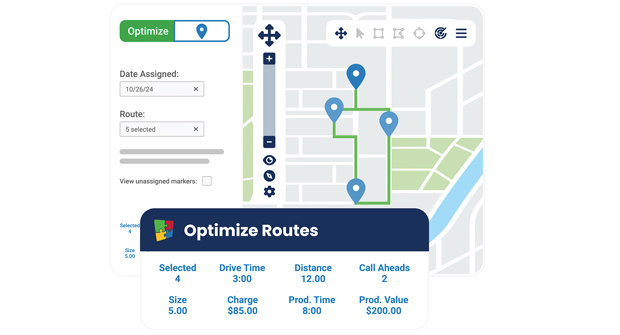From revolutionizing operations to fostering client engagement and growth, business software and mobile apps have become the backbone of modern landscape and lawn care businesses. However, the very tools designed to empower often become a double-edged sword.
Complex functionalities within everyday software technologies often overwhelm and paralyze small businesses, hindering their ability to make the most of the ever-expanding digital landscape. This stems from a lack of understanding, the inability to utilize the software’s vast potential fully, or simply the owner or manager’s pride to reach out for help. A 2019 study by HR solutions firm Oasis revealed a staggering statistic — nearly 42 percent of small business owners fail to leverage technology to its full capacity.
However, a wealth of solutions is just a few keystrokes away. In many cases, these solutions can be unlocked with a bit of additional training, empowering you to fully leverage the technology’s potential. To conquer some of these systemic software challenges, we reached out to software developers serving the landscape industry for tips and insights on utilizing their suite of offerings better and unlocking the immense potential for greater efficiency and success.
Read the emails
On any given day, the content flowing into your inbox may seem endless. However, you must be on the lookout for hidden gems from your software vendors. They periodically send crucial messages packed with valuable insights on optimizing your use of their business tools. These messages can unlock efficiency and effectiveness you never knew existed.
Despite the wealth of functionality offered by landscape business software, Ted Rightmire, CEO of HindSite Software, a green industry field service software company, reveals a common challenge: landscape professionals often admit to only utilizing less than half the software’s capabilities in their daily routines. To bridge this gap, HindSite employs a dedicated digital adoption manager.
“We’ve got a person whose sole job is to make sure we’re producing content on how to use the software,” Rightmire says. “Emails contain how-to guides, case studies, best practices and things like that. And that alone, just looking at the newsletter or the release notes, will be a huge help.”
Optimize your reach
Mike Carden, a product manager for Real Green Systems by WorkWave, takes a client-centric approach when tackling software underutilization in the landscape industry. He starts by understanding where contractors spend their most valuable time and their efficiency goals.
“Many are still building customers in a manual fashion, either because they don’t understand or don’t realize their software can do that for them,” he says. “Many times, it begins with route planning and route building and showing them the tools (in the software) to dynamically build routes on the fly and automatically handle all of the nuances that go into routing.”
Contract renewals
Manually writing new service contracts and renewals is so 2000. Most modern business software suites will automatically generate this for landscape contractors.
“If you’re a landscape contractor dealing with maintenance, then you’ve got a lot of seasonal contracts, and too many contractors are still manually creating those contracts every year,” Rightmire says. “This is just not necessary. Your software can and should have the ability to provide you with a price matrix so you’re able to manage pricing by a variety of variables — square footage, (irrigation) zones, difficulty factors like slopes, gates and landscaping.”
The software assesses, compiles and mass-generates contract renewals with a few clicks. Another underutilized function integral to contract renewal is calculating client profitability.
“It’s easy not to realize that you’ve got a property that’s actually costing you more money than you’re making from the contracts, or at least your margin on that property is very small,” Rightmire adds. “So, having the software run a report saves the contractor hours having to review properties and make contract comparisons to determine if you need to adjust the price or say goodbye to a client.”
Stay configured
Another tactic to combat software underutilization is what Carden calls regular software “hygiene.” He advises landscape contractors to schedule periodic reviews of their software settings to ensure optimal configuration for their company’s specific needs.
“On a quarterly basis, make sure your employee setups are correct, your vehicle constraints are correct and your business constraints are correct,” he says. “If those software configurations and parameters aren’t set up correctly, you may not realize the time you’re wasting.”
Labor saver
Finding and keeping skilled workers has become a significant challenge for green industry contractors.
Fortunately, landscape software, when properly configured, can be a powerful aid. Accurate estimating and job costing, facilitated by the software, streamline operations and boost profitability, allowing contractors to rely less on manual inputs and back-office paperwork.
“Ensure that your software either supports or is configured with a module that allows for accurate estimating,” Carden says. “Ensuring you know precisely how many man-hours a service should take and what you should budget for at a property throughout a season is paramount and a cornerstone of any (landscape) software package.”
Mastering mobile
Mobile apps, accessible on phones and tablets, are not just tools for the back office. They’re a source of empowerment for your field crew. These apps streamline operations with features like accurate timekeeping and greater payroll accuracy. They also enable your crews to optimize scheduling and allocation and capture data in real time for improved decision making, putting them in greater control of tasks and responsibilities.
“You should be able to view all of the property details and make sure they’re accurate and up to date,” Rightmire says. “For example, if a client just put in a fence, you may not be able to get a big mower into the backyard anymore, and you’ll need one with a smaller deck. You can capture that detail and push it back to the office.”
Train, and train again
Once the software is set up and operational, training seals the client/vendor relationship. However, that connection is often lost.
“We have a lot of industry knowledge and can guide (contractors) through any problems they may be having or questions they need to be answered.”
Entrepreneurs often struggle to reconcile pride with the need for help. However, Rightmire challenges this perspective.
“When we have a client come to us who is really struggling, we’ll work with them and show them this tool they didn’t know they had, and that’ll fix everything for them. When there’s a pain, we know how to apply technology to solve it. Learning how to use new tools is easy, and we can teach the skills to use them.”